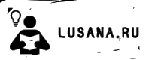Презентация - The personal computer and its devices
Нужно больше вариантов? Смотреть похожие Нажмите для полного просмотра 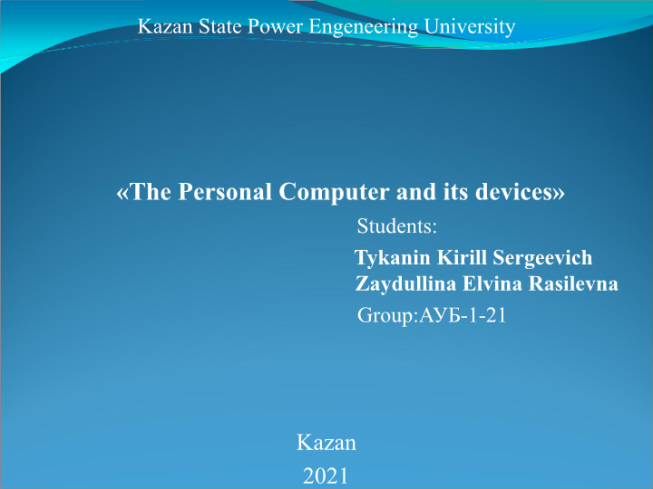
|
Распечатать
- Уникальность: 91%
- Слайдов: 15
- Просмотров: 1235
- Скачиваний: 43
- Размер: 2.3 MB
- Онлайн: Да
- Формат: ppt / pptx
Примеры похожих презентаций
 Moscow is the capital of russia, its political, economic, commercial and cultural centre
Moscow is the capital of russia, its political, economic, commercial and cultural centre Teenagers: their life and problems
Teenagers: their life and problems The aim of our lesson is to generalize our knowledge on this question and to get to know something new concerning mass media
The aim of our lesson is to generalize our knowledge on this question and to get to know something new concerning mass media Structure of a personal computer
Structure of a personal computer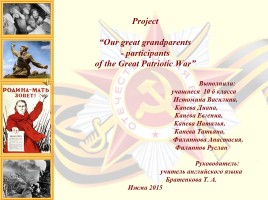 Проект «Our great grandparents - participants of the Great Patriotic War»
Проект «Our great grandparents - participants of the Great Patriotic War» Seasons and Weather - Времена года и погода (на английском языке)
Seasons and Weather - Времена года и погода (на английском языке) The weather and seasons
The weather and seasons
Слайды и текст этой онлайн презентации
Слайд 1
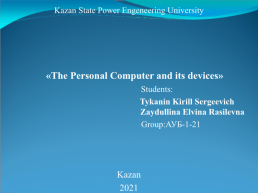
Kazan State Power Engeneering University
«The Personal Computer and its devices»
Students:
Tykanin Kirill Sergeevich Zaydullina Elvina Rasilevna
Group:АУБ-1-21
Kazan
2021
Слайд 2
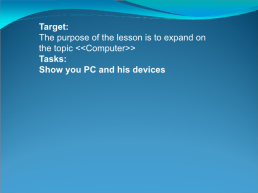
Target: The purpose of the lesson is to expand on the topic <> Tasks:
Show you PC and his devices
Слайд 3
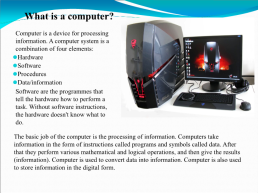
What is a computer?
Computer is a device for processing information. A computer system is a combination of four elements: Hardware Software Procedures Data/information Software are the programmes that tell the hardware how to perform a task. Without software instructions, the hardware doesn't know what to do.
The basic job of the computer is the processing of information. Computers take information in the form of instructions called programs and symbols called data. After that they perform various mathematical and logical operations, and then give the results (information). Computer is used to convert data into information. Computer is also used to store information in the digital form.
Computer is a device for processing information. A computer system is a combination of four elements: Hardware Software Procedures Data/information Software are the programmes that tell the hardware how to perform a task. Without software instructions, the hardware doesn't know what to do.
The basic job of the computer is the processing of information. Computers take information in the form of instructions called programs and symbols called data. After that they perform various mathematical and logical operations, and then give the results (information). Computer is used to convert data into information. Computer is also used to store information in the digital form.
Слайд 4
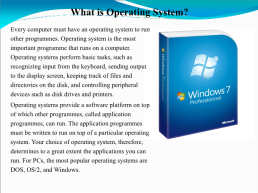
What is Operating System?
Every computer must have an operating system to run other programmes. Operating system is the most important programme that runs on a computer. Operating systems perform basic tasks, such as recognizing input from the keyboard, sending output to the display screen, keeping track of files and directories on the disk, and controlling peripheral devices such as disk drives and printers. Operating systems provide a software platform on top of which other programmes, called application programmes, can run. The application programmes must be written to run on top of a particular operating system. Your choice of operating system, therefore, determines to a great extent the applications you can run. For PCs, the most popular operating systems are DOS, OS/2, and Windows.
Every computer must have an operating system to run other programmes. Operating system is the most important programme that runs on a computer. Operating systems perform basic tasks, such as recognizing input from the keyboard, sending output to the display screen, keeping track of files and directories on the disk, and controlling peripheral devices such as disk drives and printers. Operating systems provide a software platform on top of which other programmes, called application programmes, can run. The application programmes must be written to run on top of a particular operating system. Your choice of operating system, therefore, determines to a great extent the applications you can run. For PCs, the most popular operating systems are DOS, OS/2, and Windows.
Слайд 5
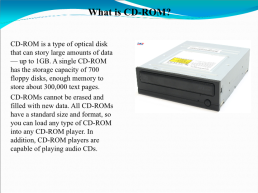
What is CD-ROM?
CD-ROM is a type of optical disk that can story large amounts of data — up to 1GB. A single CD-ROM has the storage capacity of 700 floppy disks, enough memory to store about 300,000 text pages. CD-ROMs cannot be erased and filled with new data. All CD-ROMs have a standard size and format, so you can load any type of CD-ROM into any CD-ROM player. In addition, CD-ROM players are capable of playing audio CDs.
CD-ROM is a type of optical disk that can story large amounts of data — up to 1GB. A single CD-ROM has the storage capacity of 700 floppy disks, enough memory to store about 300,000 text pages. CD-ROMs cannot be erased and filled with new data. All CD-ROMs have a standard size and format, so you can load any type of CD-ROM into any CD-ROM player. In addition, CD-ROM players are capable of playing audio CDs.
Слайд 6
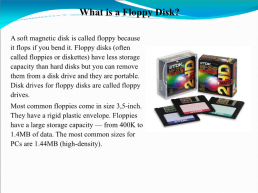
What is a Floppy Disk?
A soft magnetic disk is called floppy because it flops if you bend it. Floppy disks (often called floppies or diskettes) have less storage capacity than hard disks but you can remove them from a disk drive and they are portable. Disk drives for floppy disks are called floppy drives. Most common floppies come in size 3,5-inch. They have a rigid plastic envelope. Floppies have a large storage capacity — from 400K to 1.4MB of data. The most common sizes for PCs are 1.44MB (high-density).
A soft magnetic disk is called floppy because it flops if you bend it. Floppy disks (often called floppies or diskettes) have less storage capacity than hard disks but you can remove them from a disk drive and they are portable. Disk drives for floppy disks are called floppy drives. Most common floppies come in size 3,5-inch. They have a rigid plastic envelope. Floppies have a large storage capacity — from 400K to 1.4MB of data. The most common sizes for PCs are 1.44MB (high-density).
Слайд 7
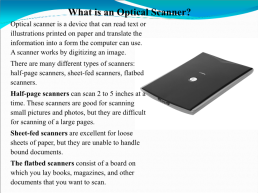
What is an Optical Scanner?
Optical scanner is a device that can read text or illustrations printed on paper and translate the information into a form the computer can use. A scanner works by digitizing an image. There are many different types of scanners: half-page scanners, sheet-fed scanners, flatbed scanners. Half-page scanners can scan 2 to 5 inches at a time. These scanners are good for scanning small pictures and photos, but they are difficult for scanning of a large pages. Sheet-fed scanners are excellent for loose sheets of paper, but they are unable to handle bound documents. The flatbed scanners consist of a board on which you lay books, magazines, and other documents that you want to scan.
Optical scanner is a device that can read text or illustrations printed on paper and translate the information into a form the computer can use. A scanner works by digitizing an image. There are many different types of scanners: half-page scanners, sheet-fed scanners, flatbed scanners. Half-page scanners can scan 2 to 5 inches at a time. These scanners are good for scanning small pictures and photos, but they are difficult for scanning of a large pages. Sheet-fed scanners are excellent for loose sheets of paper, but they are unable to handle bound documents. The flatbed scanners consist of a board on which you lay books, magazines, and other documents that you want to scan.
Слайд 8
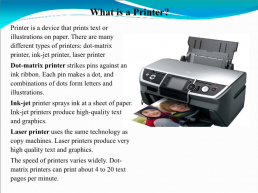
What is a Printer?
Printer is a device that prints text or illustrations on paper. There are many different types of printers: dot-matrix printer, ink-jet printer, laser printer Dot-matrix printer strikes pins against an ink ribbon. Each pin makes a dot, and combinations of dots form letters and illustrations. Ink-jet printer sprays ink at a sheet of paper. Ink-jet printers produce high-quality text and graphics. Laser printer uses the same technology as copy machines. Laser printers produce very high quality text and graphics. The speed of printers varies widely. Dot-matrix printers can print about 4 to 20 text pages per minute.
Printer is a device that prints text or illustrations on paper. There are many different types of printers: dot-matrix printer, ink-jet printer, laser printer Dot-matrix printer strikes pins against an ink ribbon. Each pin makes a dot, and combinations of dots form letters and illustrations. Ink-jet printer sprays ink at a sheet of paper. Ink-jet printers produce high-quality text and graphics. Laser printer uses the same technology as copy machines. Laser printers produce very high quality text and graphics. The speed of printers varies widely. Dot-matrix printers can print about 4 to 20 text pages per minute.
Слайд 9
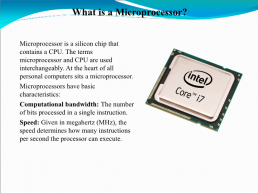
What is a Microprocessor?
Microprocessor is a silicon chip that contains a CPU. The terms microprocessor and CPU are used interchangeably. At the heart of all personal computers sits a microprocessor. Microprocessors have basic characteristics: Computational bandwidth: The number of bits processed in a single instruction. Speed: Given in megahertz (MHz), the speed determines how many instructions per second the processor can execute.
Microprocessor is a silicon chip that contains a CPU. The terms microprocessor and CPU are used interchangeably. At the heart of all personal computers sits a microprocessor. Microprocessors have basic characteristics: Computational bandwidth: The number of bits processed in a single instruction. Speed: Given in megahertz (MHz), the speed determines how many instructions per second the processor can execute.
Слайд 10
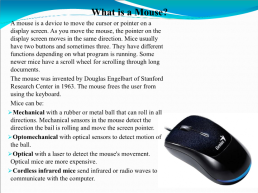
What is a Mouse?
A mouse is a device to move the cursor or pointer on a display screen. As you move the mouse, the pointer on the display screen moves in the same direction. Mice usually have two buttons and sometimes three. They have different functions depending on what program is running. Some newer mice have a scroll wheel for scrolling through long documents. The mouse was invented by Douglas Engelbart of Stanford Research Center in 1963. The mouse frees the user from using the keyboard. Mice can be: Mechanical with a rubber or metal ball that can roll in all directions. Mechanical sensors in the mouse detect the direction the bail is rolling and move the screen pointer. Optomechanical with optical sensors to detect motion of the ball. Optical with a laser to detect the mouse's movement. Optical mice are more expensive. Cordless infrared mice send infrared or radio waves to communicate with the computer.
A mouse is a device to move the cursor or pointer on a display screen. As you move the mouse, the pointer on the display screen moves in the same direction. Mice usually have two buttons and sometimes three. They have different functions depending on what program is running. Some newer mice have a scroll wheel for scrolling through long documents. The mouse was invented by Douglas Engelbart of Stanford Research Center in 1963. The mouse frees the user from using the keyboard. Mice can be: Mechanical with a rubber or metal ball that can roll in all directions. Mechanical sensors in the mouse detect the direction the bail is rolling and move the screen pointer. Optomechanical with optical sensors to detect motion of the ball. Optical with a laser to detect the mouse's movement. Optical mice are more expensive. Cordless infrared mice send infrared or radio waves to communicate with the computer.
Слайд 11
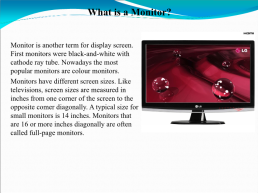
What is a Monitor?
Monitor is another term for display screen. First monitors were black-and-white with cathode ray tube. Nowadays the most popular monitors are colour monitors. Monitors have different screen sizes. Like televisions, screen sizes are measured in inches from one corner of the screen to the opposite comer diagonally. A typical size for small monitors is 14 inches. Monitors that are 16 or more inches diagonally are often called full-page monitors.
Monitor is another term for display screen. First monitors were black-and-white with cathode ray tube. Nowadays the most popular monitors are colour monitors. Monitors have different screen sizes. Like televisions, screen sizes are measured in inches from one corner of the screen to the opposite comer diagonally. A typical size for small monitors is 14 inches. Monitors that are 16 or more inches diagonally are often called full-page monitors.
Слайд 12
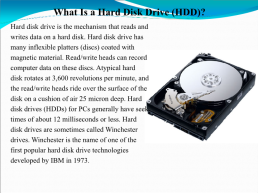
What Is a Hard Disk Drive (HDD)?
Hard disk drive is the mechanism that reads and writes data on a hard disk. Hard disk drive has many inflexible platters (discs) coated with magnetic material. Read/write heads can record computer data on these discs. Atypical hard disk rotates at 3,600 revolutions per minute, and the read/write heads ride over the surface of the disk on a cushion of air 25 micron deep. Hard disk drives (HDDs) for PCs generally have seek times of about 12 milliseconds or less. Hard disk drives are sometimes called Winchester drives. Winchester is the name of one of the first popular hard disk drive technologies developed by IBM in 1973.
Hard disk drive is the mechanism that reads and writes data on a hard disk. Hard disk drive has many inflexible platters (discs) coated with magnetic material. Read/write heads can record computer data on these discs. Atypical hard disk rotates at 3,600 revolutions per minute, and the read/write heads ride over the surface of the disk on a cushion of air 25 micron deep. Hard disk drives (HDDs) for PCs generally have seek times of about 12 milliseconds or less. Hard disk drives are sometimes called Winchester drives. Winchester is the name of one of the first popular hard disk drive technologies developed by IBM in 1973.
Слайд 13
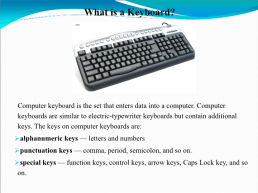
What is a Keyboard?
Computer keyboard is the set that enters data into a computer. Computer keyboards are similar to electric-typewriter keyboards but contain additional keys. The keys on computer keyboards are: alphanumeric keys — letters and numbers punctuation keys — comma, period, semicolon, and so on. special keys — function keys, control keys, arrow keys, Caps Lock key, and so on.
Computer keyboard is the set that enters data into a computer. Computer keyboards are similar to electric-typewriter keyboards but contain additional keys. The keys on computer keyboards are: alphanumeric keys — letters and numbers punctuation keys — comma, period, semicolon, and so on. special keys — function keys, control keys, arrow keys, Caps Lock key, and so on.
Слайд 14
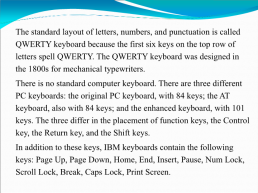
The standard layout of letters, numbers, and punctuation is called QWERTY keyboard because the first six keys on the top row of letters spell QWERTY. The QWERTY keyboard was designed in the 1800s for mechanical typewriters.
There is no standard computer keyboard. There are three different PC keyboards: the original PC keyboard, with 84 keys; the AT keyboard, also with 84 keys; and the enhanced keyboard, with 101 keys. The three differ in the placement of function keys, the Control key, the Return key, and the Shift keys.
In addition to these keys, IBM keyboards contain the following keys: Page Up, Page Down, Home, End, Insert, Pause, Num Lock, Scroll Lock, Break, Caps Lock, Print Screen.
Слайд 15
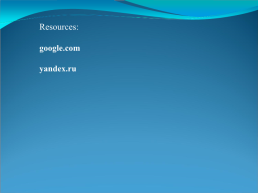
Resources:
google.com
yandex.ru
^ Наверх
X
Благодарим за оценку!
Мы будем признательны, если Вы так же поделитесь этой презентацией со своими друзьями и подписчиками.